My dream of Toyota Innova
My dream of Ericsson Z520i
My dream of Palm Tungsten E
My dream of Canon SLR
My dream of Semi-D
My dream of Sony DVD Double Layer Writer
All is a sweet dream but a Mac Mini
As it is already on my desk
Lets talk about this tiny but splendid creature
As I explore why those mat salih
Always tied to their Mac laptop
During their visit here
Me to posses a Mac laptop?
Later
Dream on...
(budget ciput)
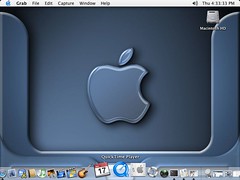
This the Mac Screen in general. To screen capture it, it is not that easy. You have to use Grab (Tukar Melayu ler). Caranya dari Finder (yang ada karikatur muka tak hensem tu), pergi Application, Utility, Grab.
Tengok kat atas screen, dari menu Grab, pilih Capture. Kalau yang tipikal ambillah capture screen. Kalau nak self timer macam kamera, boleh ambil Timed Screen. Selepas 10 sec baru dia snap. Kelas gitu.
Tapi yang tak bestnya dia save sebagai *.tiff bukan *.jpg. Ada discussion dan sebab kenapa Mac save gambar sebagai tiff bukan jpg. Kalau anda die hard image processing technology, sila baca dan peningkan kepala di sini.
http://macusersforum.com/lofiversion/index.php?t4549.html
So agak susah nak publish ke internet dan blog. Oleh itu kena tukar ke jpg dulu. Dbclick gambar tiff tadi. By default application called Preview will be prompted. Pada menu Preview, pilih Export. Di sini kita boleh menukar format tiff tadi ke jpg. Kalau Window kena download sebarang image batch converter. Guna Mac tak payah susah-susah beb.
Tapi Mac ni dia tak guna Shift+Insert untuk paste, tak seperti Windows, Linux mahupun Sun Solaris. Programmer dia terlupa buat agaknya.
No comments:
Post a Comment