References:
http://www.linux-ipv6.org/
http://www.gentoo.org/doc/en/ipv6.xml
http://www.tldp.org/HOWTO/Linux+IPv6-HOWTO/index.html
http://staff.csc.fi/~psavola/ipv6/rhl71/
KERNEL RECOMPILATION/CHECK
VERIFY THAT THE IPV6 MODULE EXIST
[root@policy2850 Desktop]# cat /proc/net/if_inet6
fe80000000000000021143fffee4fe5b 02 40 20 80 eth0
00000000000000000000000000000001 01 80 10 80 lo
fe80000000000000021143fffee4fe5c 03 40 20 80 eth1
fe80000000000000020423fffeb71ad2 04 40 20 80 eth2
To make sure that the running kernel is IPv6 ready
[root@policy2850 Desktop]# test -f /proc/net/if_inet6 && echo "Running kernel is IPv6 ready"
To make sure IPv6 module successfully loaded
[root@policy2850 Desktop]# modprobe ipv6
[root@policy2850 Desktop]# lsmod |grep -w 'ipv6' && echo "IPv6 module successfully loaded"
ipv6 269505 10
Optional: To load IPv6 module automatically
[root@policy2850 Desktop]# #Automatically loading of module
FOR 2.5 AND ABOVE KERNEL, IT IS AT /etc/modprobe.conf
[root@policy2850 Desktop]# vi /etc/modprobe.conf
[root@policy2850 Desktop]# cat /etc/modprobe.conf
alias eth0 e1000
alias eth1 e1000
alias eth2 e1000
alias eth3 e1000
alias eth4 e100
alias scsi_hostadapter mptbase
alias scsi_hostadapter1 mptscsih
alias usb-controller ehci-hcd
alias usb-controller1 uhci-hcd
alias net-pf-10 ipv6 # automatically load ipv6 on demand; modified on 20051003 by HA
CHECK IFCONFIG AND ROUTE IN IPV6
[root@policy2850 Desktop]# /sbin/ifconfig -? 2>& 1|grep -qw 'inet6' && echo "utility 'ifconfig' is
> ¬ IPv6-ready"
utility 'ifconfig' is
¬ IPv6-ready
[root@policy2850 Desktop]#
[root@policy2850 Desktop]# /sbin/route -? 2>& 1|grep -qw 'inet6' && echo "utility 'route' is IPv6-ready"
utility 'route' is IPv6-ready
[root@policy2850 Desktop]#
CHECK iproute package
[root@policy2850 Desktop]# /sbin/ip 2>&1 |grep -qw 'inet6' && echo "utility 'ip' is IPv6-ready"
utility 'ip' is IPv6-ready
PING MYSELF USING LOCAL
[root@policy2850 Desktop]# ping6 -c 1 ::1
PING ::1(::1) 56 data bytes
64 bytes from ::1: icmp_seq=0 ttl=64 time=0.066 ms
--- ::1 ping statistics ---
1 packets transmitted, 1 received, 0% packet loss, time 0ms
rtt min/avg/max/mdev = 0.066/0.066/0.066/0.000 ms, pipe 2
PING MYSELF USING MY IPV6
[root@policy2850 Desktop]# ping6 -I eth0 -c 1 fe80::211:43ff:fee4:fe5b
PING fe80::211:43ff:fee4:fe5b(fe80::211:43ff:fee4:fe5b) from fe80::211:43ff:fee4:fe5b eth0: 56 data bytes
64 bytes from fe80::211:43ff:fee4:fe5b: icmp_seq=0 ttl=64 time=0.101 ms
--- fe80::211:43ff:fee4:fe5b ping statistics ---
1 packets transmitted, 1 received, 0% packet loss, time 0ms
rtt min/avg/max/mdev = 0.101/0.101/0.101/0.000 ms, pipe 2
[root@policy2850 Desktop]#
PING MAC MINI IP = fe80::020D:93FF:FE4F:2948
[root@policy2850 Desktop]# ping6 -I eth0 -c 1 fe80::020D:93FF:FE4F:2948 -c 10 -s 256
PING fe80::020D:93FF:FE4F:2948(fe80::20d:93ff:fe4f:2948) from fe80::211:43ff:fee4:fe5b eth0: 256 data bytes
264 bytes from fe80::20d:93ff:fe4f:2948: icmp_seq=0 ttl=64 time=0.881 ms
264 bytes from fe80::20d:93ff:fe4f:2948: icmp_seq=1 ttl=64 time=0.857 ms
264 bytes from fe80::20d:93ff:fe4f:2948: icmp_seq=2 ttl=64 time=0.901 ms
...
264 bytes from fe80::20d:93ff:fe4f:2948: icmp_seq=9 ttl=64 time=0.856 ms
--- fe80::020D:93FF:FE4F:2948 ping statistics ---
10 packets transmitted, 10 received, 0% packet loss, time 9003ms
rtt min/avg/max/mdev = 0.793/0.852/0.901/0.042 ms, pipe 2
[root@policy2850 Desktop]
PING6 RESULT
See the 20051003-linux-ipv6-test1.jpg for more details.
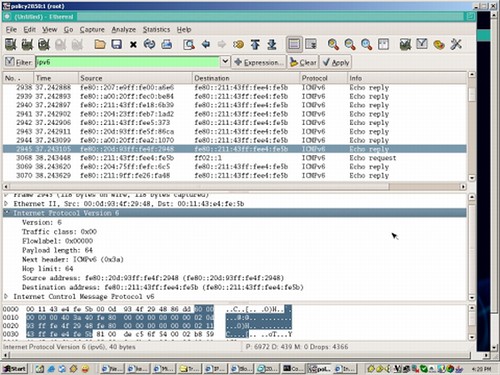
Same interest? Let me know!
2 comments:
Assalamua'laikum..
apa function ni?
ini configuration step untuk setup linux based IPv6 router. saja upload kat blog. kalau ada bloggers yang ada same interest, boleh bincang.
Post a Comment